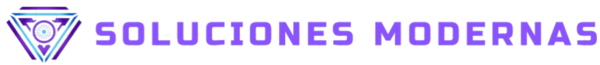The Digital Revolution in Photo Editing
In today’s visually-driven digital landscape, the ability to edit and enhance photographs has become an essential skill for professionals, content creators, and everyday users alike. Gone are the days when sophisticated photo editing required expensive desktop software and years of training. The emergence of powerful online photo editing tools has democratized image manipulation, making professional-grade editing accessible to anyone with an internet connection.
The shift toward web-based editing platforms represents more than just convenience—it’s a fundamental transformation in how we approach visual content creation. These tools have evolved from simple filter applications to comprehensive editing suites that rival traditional desktop software in functionality and output quality.
Understanding the Online Photo Editing Landscape
Online photo editing tools operate entirely within web browsers, eliminating the need for software downloads or installations. This cloud-based approach offers several advantages: instant access from any device, automatic updates, collaborative features, and reduced hardware requirements. The technology behind these platforms has advanced significantly, utilizing powerful cloud computing resources to process complex editing tasks that once required high-end workstations.
The market now offers a diverse range of options, from simple one-click enhancement tools to sophisticated platforms with layer support, advanced color correction, and professional retouching capabilities. Understanding this spectrum is crucial for selecting the right tool for your specific needs and skill level.
Key Features to Consider
When evaluating online photo editing tools, several core features distinguish exceptional platforms from basic alternatives:
- Layer Support: Essential for complex compositions and non-destructive editing
- RAW File Processing: Critical for photographers working with unprocessed camera files
- Color Management: Professional-grade color spaces and calibration options
- Batch Processing: Efficiency tools for editing multiple images simultaneously
- Cloud Storage Integration: Seamless connectivity with popular storage services
- Export Options: Multiple format support with quality control
Top-Tier Professional Online Editors
Adobe Photoshop Web
Adobe’s web-based version of their flagship software brings many core Photoshop features to the browser. While not as comprehensive as the desktop version, it offers powerful editing capabilities including layers, masks, and advanced selection tools. The interface maintains familiarity for existing Photoshop users while providing cloud-based convenience and collaboration features.
The platform excels in professional retouching, composite creation, and detailed image manipulation. Its integration with Creative Cloud ensures seamless workflow continuity across devices and platforms. However, the subscription-based pricing model may deter casual users seeking free alternatives.
Canva Photo Editor
Originally known for graphic design templates, Canva has evolved into a comprehensive visual content creation platform with robust photo editing capabilities. Its strength lies in combining editing tools with design elements, making it ideal for social media content, marketing materials, and branded visuals.
The platform offers an intuitive drag-and-drop interface, extensive template library, and AI-powered features like background removal and smart resizing. While not as technically advanced as specialized photo editors, Canva excels in rapid content creation and design integration.
Free Powerhouse Alternatives
GIMP Online
The GNU Image Manipulation Program’s web version brings open-source power to online editing. GIMP offers professional-grade features including advanced layer management, custom brushes, and extensive plugin support. Its learning curve is steeper than commercial alternatives, but the feature set rivals expensive desktop software.
GIMP particularly excels in technical image manipulation, digital art creation, and custom workflow development. The active community provides extensive tutorials and plugin libraries, making it an excellent choice for users willing to invest time in learning comprehensive editing techniques.
Photopea
This browser-based editor closely mimics Adobe Photoshop’s interface and functionality while remaining completely free. Photopea supports PSD files, offers layer-based editing, and includes advanced tools like healing brushes and clone stamps. Its compatibility with Photoshop file formats makes it an excellent alternative for users transitioning from desktop software.
The platform handles complex editing tasks, supports multiple file formats, and requires no registration. Its only limitation is the lack of cloud storage integration, requiring manual file management.
Specialized and Emerging Tools
Pixlr
Pixlr offers multiple editing interfaces catering to different skill levels, from simple AI-powered enhancements to advanced manual editing. The platform’s strength lies in its versatility and user-friendly approach to complex editing tasks.
Recent updates have introduced AI-powered features like intelligent object removal, style transfer, and automated color correction. These tools make professional-quality edits accessible to beginners while maintaining manual control for experienced users.
Fotor
Fotor positions itself as an all-in-one photo editing and design platform, combining editing tools with collage creation and graphic design features. Its HDR processing capabilities and batch editing functions make it particularly appealing to photographers managing large image collections.
The platform’s AI-enhanced features include automatic skin smoothing, teeth whitening, and blemish removal, making it popular for portrait photography and social media content creation.
Mobile-First Editing Solutions
The increasing importance of mobile photography has driven the development of online editors optimized for touch interfaces and mobile workflows. These platforms recognize that modern content creation often begins and ends on mobile devices.
Snapseed Web
Google’s professional mobile editor now offers web access, bringing its powerful selective adjustment tools and non-destructive editing approach to desktop browsers. The platform’s strength lies in its intuitive gesture-based controls adapted for web interfaces.
VSCO
Known for its film-inspired presets and artistic filters, VSCO’s online platform extends its mobile success to web browsers. The editor focuses on aesthetic enhancement and mood creation rather than technical manipulation, appealing to creative users seeking artistic expression.
AI-Powered Editing Revolution
Artificial intelligence has fundamentally transformed online photo editing, introducing capabilities that automate complex tasks and enable creative possibilities previously requiring extensive technical knowledge.
Luminar Neo Online
Skylum’s AI-powered editor brings desktop-class AI features to web browsers. Its sky replacement, portrait enhancement, and atmospheric effects demonstrate how machine learning can enhance creative workflows while maintaining user control over final results.
Remove.bg and Specialized AI Tools
Single-purpose AI tools like Remove.bg have revolutionized specific editing tasks. These specialized platforms often outperform general-purpose editors in their specific domains, offering superior results with minimal user input.
The integration of such tools into comprehensive editing workflows represents a growing trend toward task-specific optimization and AI-human collaboration in creative processes.
Choosing the Right Tool for Your Needs
Selecting an appropriate online photo editing tool depends on several factors: skill level, intended use, budget constraints, and workflow requirements. Professional photographers may prioritize RAW processing and color accuracy, while social media managers might focus on speed and template integration.
For Beginners
New users benefit from platforms offering guided editing, preset filters, and intuitive interfaces. Tools like Canva and Pixlr provide excellent starting points with room for growth as skills develop.
For Professionals
Professional workflows demand reliable performance, comprehensive feature sets, and integration capabilities. Adobe Photoshop Web and advanced features in platforms like Photopea serve these requirements effectively.
For Specific Use Cases
Specialized needs often benefit from targeted solutions. E-commerce product photography might prioritize batch processing and consistent color reproduction, while artistic photography could emphasize creative filters and mood enhancement tools.
The Future of Online Photo Editing
The trajectory of online photo editing points toward increased AI integration, real-time collaboration features, and platform convergence. Emerging technologies like machine learning-powered content creation and augmented reality integration promise to further expand creative possibilities.
Cloud computing advances continue to reduce the performance gap between online and desktop software, while improved internet infrastructure makes complex editing tasks more accessible globally. The democratization of professional-grade editing tools represents a significant shift in creative content production, enabling broader participation in visual storytelling and artistic expression.
Maximizing Your Online Editing Experience
Success with online photo editing tools requires understanding both technical capabilities and creative workflows. Effective use involves learning keyboard shortcuts, understanding file format implications, and developing efficient editing sequences that leverage each platform’s strengths.
Regular experimentation with new features and tools helps maintain creative momentum while building technical proficiency. The rapidly evolving nature of online editing platforms means continuous learning is essential for maximizing their potential.
Consider developing a multi-tool workflow that combines specialized platforms for optimal results. Using AI-powered background removal tools alongside comprehensive editors like Photopea can create efficient editing pipelines that leverage the best aspects of different platforms.
Conclusion
Online photo editing tools have matured into powerful platforms capable of professional-quality results while maintaining accessibility for users at all skill levels. The combination of cloud computing, artificial intelligence, and intuitive interface design has created an editing ecosystem that continues to expand creative possibilities.
Whether you’re a professional photographer seeking portable editing solutions, a content creator building visual narratives, or an enthusiast exploring creative expression, today’s online editing tools offer unprecedented capability and convenience. The key to success lies in understanding your specific needs and selecting tools that align with your creative goals and technical requirements.
As these platforms continue evolving, they promise to further democratize professional-quality image editing while pushing the boundaries of what’s possible in browser-based creative software. The future of photo editing is increasingly online, collaborative, and accessible to all.